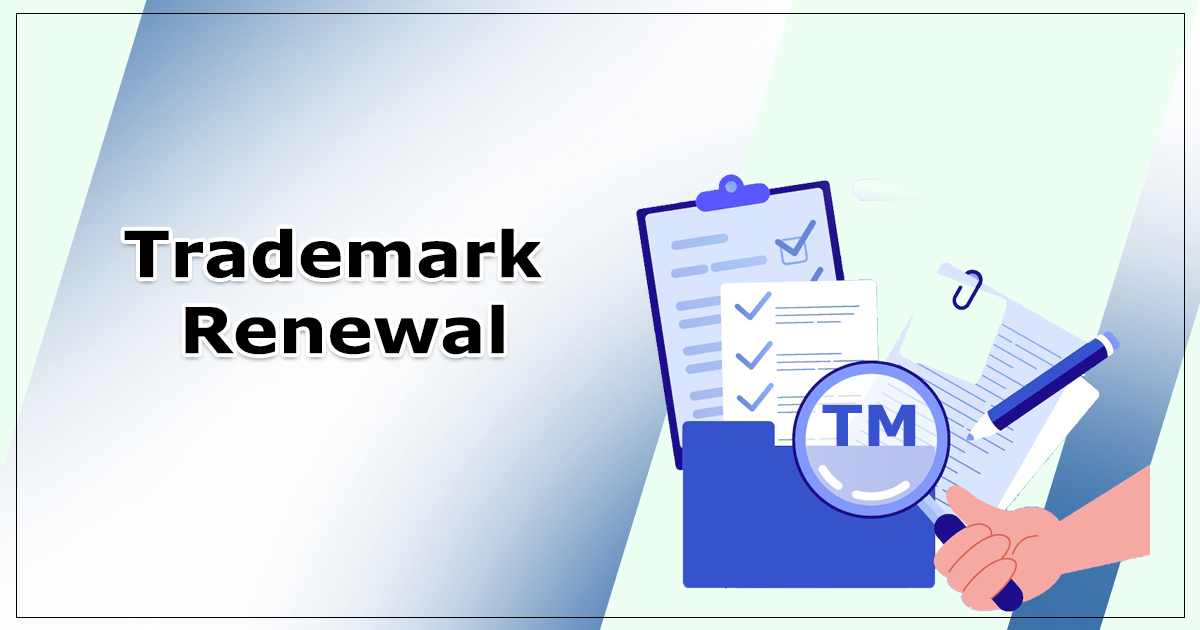How to Remove Bad Reviews from Google My Business (Ethically and Effectively)

Neha Sonzai
Last Updated: May 16, 2025
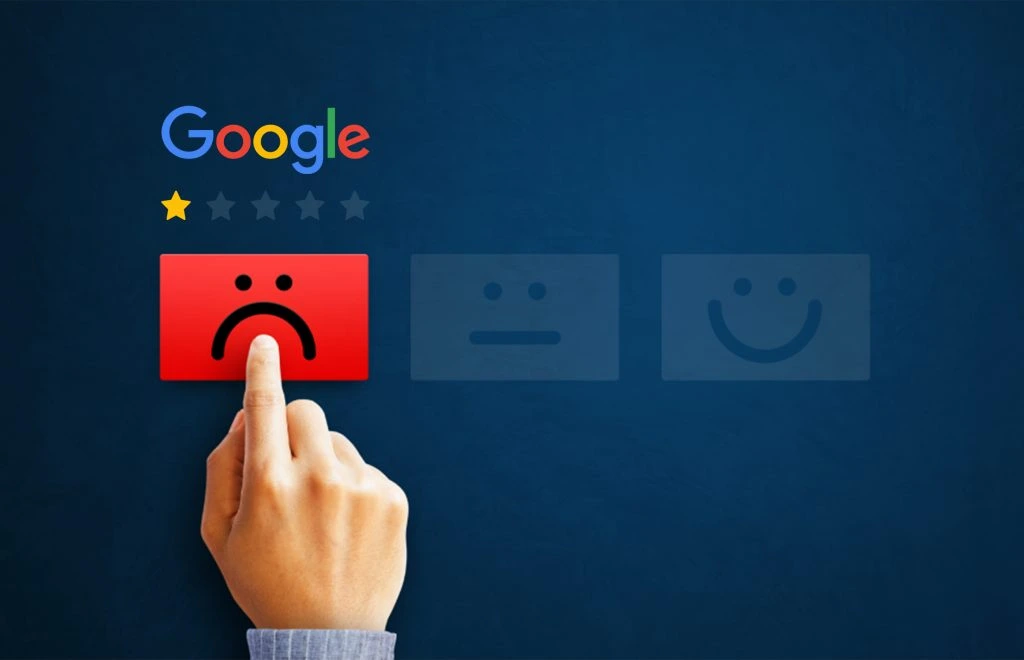
The Morning My Client’s Phone Stopped Ringing…
One of my long-time clients—a local florist—called me in a panic.
“It’s like someone flipped a switch,” she said. “The phone’s not ringing. My website traffic dropped. I looked us up on Google—and boom, three 1-star reviews saying we delivered dead flowers on Mother’s Day.”
She hadn’t even had any orders on that day.
What happened?
Someone—possibly a competitor—had spammed her Google Business Profile with fake reviews.
We fought back, and this article will show you how you can do the same.
Why Negative Reviews Hurt More Than You Think
It’s not just reputation. It’s survival.
Customers make snap decisions. A single bad review could mean:
No phone call.
No booking.
A lost sale.
Some businesses try shortcuts, using shady “review removal services” that file fake DMCA takedowns or mass-report reviews.
But these tactics are unethical, risky, and could backfire badly.
Let me show you how to remove bad Google reviews the right way — ethically, legally, and effectively.
🔥 STORY #2: "They Told Everyone I Was a Scam"
“I’ve worked 12-hour days for 15 years,” said a Utah-based immigration lawyer.
“Then one morning, someone left a review calling me a scam. They’d never been a client. They just didn’t like my TikTok post.”
She showed me screenshots: the same person had left similar reviews on other immigration attorneys’ pages.
It was targeted abuse. But it worked — for a few days, her calls dropped by 70%.
We reported the review, gathered proof, and worked with Google support.
Result? The review was removed in 4 days. Her leads returned to normal within a week.
What Reviews Google Will Remove
Google won’t delete every bad review — even if it’s harsh.
But they will remove reviews that violate their policies:
✅ Spam
✅ Fake reviews
✅ Off-topic rants
✅ Harassment or hate speech
✅ Conflict of interest (e.g., ex-employees, competitors)
Step-by-Step: How to Remove Bad Reviews from Google My Business
1. Flag the Review
Go to your Google Business Profile.
Click the three dots next to the review.
Select “Report review.”
Use long-tail keywords like:
“how to remove fake reviews from Google Business”
“report spam review Google My Business”
2. Contact Google Business Support
Visit Google Business Help and open a ticket.
What helps:
Screenshots
Proof of transactions (or lack of)
Security camera timestamps (in-store businesses)
Employee rosters to show someone wasn’t a customer
3. Respond Professionally to Remaining Reviews
Even if the review is fake, write a calm, courteous response.
Why?
Because customers don’t just read reviews — they read your reaction.
Example:
“Hi John, we couldn’t locate a record of your visit, but we’re always here to help resolve any issues. Please contact us at [email].”
This shows future customers you’re honest, composed, and trustworthy.
🎯 STORY #3: A Café Owner Who Fought Back with Kindness
“They said I was rude, slow, and my coffee was burned,” said the café owner.
“But I knew who left that review. It was a customer I had to remove after they screamed at my barista.”
Rather than fight fire with fire, she wrote this reply:
“Hi [Name], we’re sorry you felt your experience wasn’t ideal. We believe in kindness and safety for our staff and guests. We hope you find a café that suits you better.”
That response earned her 10 new positive reviews the next week — all from regular customers who wanted to defend her.
Moral: Be the professional. Others will notice.
Should You Use a DMCA Takedown to Remove a Review?
The short answer: No.
A DMCA takedown is for copyright infringement — not bad reviews.
Yes, some shady agencies file fake DMCA claims using content from unrelated sources (like news articles). But this is:
A violation of law
An abuse of Google’s system
Very likely to damage your business if discovered
Build trust, not tricks.
Best Practices to Protect Your Google Reputation
✅ Ask Happy Customers for Reviews
Send review links via SMS or email
Use tools like BirdEye, NiceJob, or Podium
Train staff to politely request reviews after good experiences
✅ Monitor Your Profile Weekly
Set a Google Alert for your business name. Spot trouble early.
✅ Address Real Complaints
Sometimes, bad reviews are valid. Use them to improve and reconnect with unhappy customers.
Final Thoughts: Honesty Wins in the Long Run
You don’t need to lie, cheat, or hack the system.
Google values transparency. So do your customers.
Your story, your values, and your response to criticism — those are the real reviews.
If you’re struggling with fake reviews or looking for professional support, I’m here to help.

Neha Sonzai
Neha Sonzai is an experienced content strategist with a passion for storytelling and digital marketing.